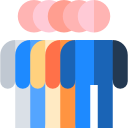FAQ – SavantCare Mental Health Clinic
Answers to your most common questions about appointments, clinic policies, insurance, and follow-up care at SavantCare.
Read time: 4 min
Clinic policies
Our office hours
8 AM to 5 PM
We are closed on
All national holidays
All weekends
At times we are off: We are a community psychiatry clinic and so during holidays and outside office hours we cannot provide services. Please call 911 during the times we are not available.
8 AM to 5 PM
We are closed on
All national holidays
All weekends
The national holidays we observe are:
- New Year’s Day
- Martin Luther King Jr. Day
- George Washington’s Birthday
- Memorial Day
- Independence Day
- Labor Day
- Columbus Day
- Veterans Day
- Thanksgiving Day
- Christmas Day
At times we are off: We are a community psychiatry clinic and so during holidays and outside office hours we cannot provide services. Please call 911 during the times we are not available.
Appointments
Seeing a psychiatrist is a difficult choice and one way to make it slightly easier is by giving privacy.
The SavantCare in clinic companion app does the task of checking you in, informing the doctor and subsequently checking you out. We are one of the very few clinics that takes most insurances including medicare and keeping our costs low allows us to do that.
Calling or texting the SavantCare phone number connects you to the doctors personal admin assistant who can help you with any questions.
The SavantCare in clinic companion app does the task of checking you in, informing the doctor and subsequently checking you out. We are one of the very few clinics that takes most insurances including medicare and keeping our costs low allows us to do that.
Calling or texting the SavantCare phone number connects you to the doctors personal admin assistant who can help you with any questions.
Follow-up care
You can book follow-up appointments online or by calling our office.
Insurance and billing
Missed appointments prevent you from receiving care, and prevent the doctor from seeing another patient in need of care during that time.
You will be charged $75 within 3 business days of your appointment, if you do not cancel before 24 hours (Excluding weekends or holidays) of your appointment. If an unpreventable situation arises, SavantCare may waive or reduce the amount.
Note: For an appointment booked within 24 hours, you’re automatically subjected to the above cancellation policy.
You will be charged $75 within 3 business days of your appointment, if you do not cancel before 24 hours (Excluding weekends or holidays) of your appointment. If an unpreventable situation arises, SavantCare may waive or reduce the amount.
Note: For an appointment booked within 24 hours, you’re automatically subjected to the above cancellation policy.
Important Info
- For urgent mental health needs, call 911 or visit your nearest emergency room.
- All insurance and billing questions can be answered by our support team.
- Clinic policies and appointment details are subject to change. Please check back regularly.
- For privacy and security, all communications are HIPAA-compliant.